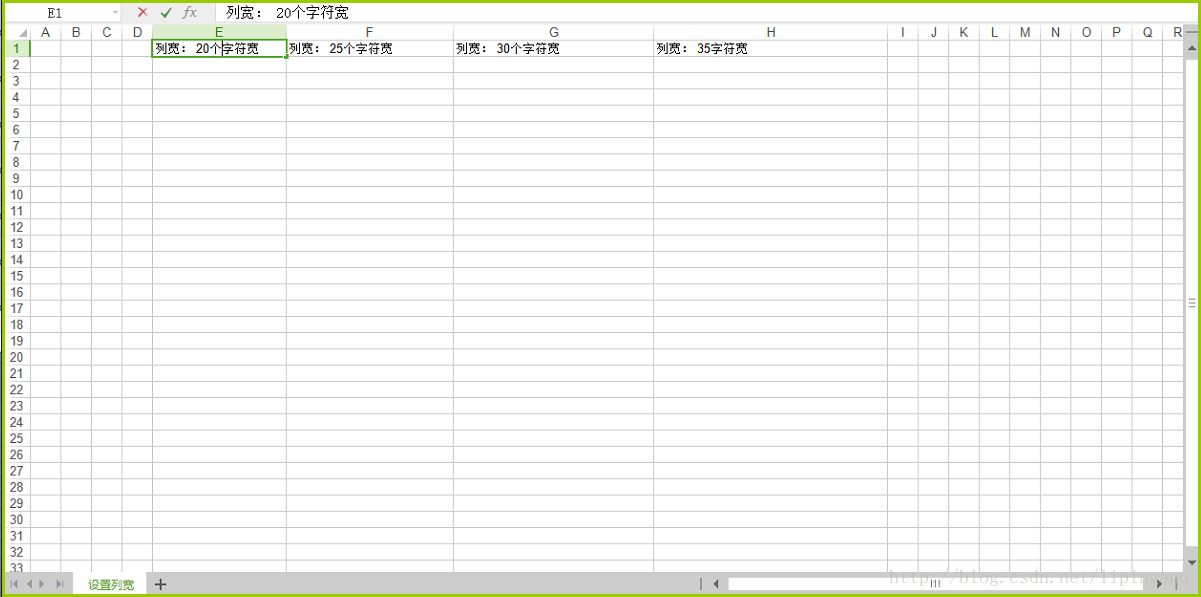1. Excel列宽单位概述
POI中Sheet列宽是通过字符个数来确定的,列宽单位为一个字符宽度的1/256
每列可以显示的最大字符数为255
|
1 2 3 4 5 6 7 |
// 设置默认列宽,width为字符个数 sheet.setDefaultColumnWidth(int width) // 设置第columnIndex+1列的列宽,单位为字符宽度的1/256 sheet.setColumnWidth(int columnIndex, int width) // 设置第5列的列宽为20个字符宽度 sheet.setColumnWidth(4, 20*256) |
2. 列实际显示字符个数
setColumnWidth(int columnIndex, int width)设置的宽度包括4像素的边距填充(每侧两个),加上网格线的1像素填充。
|
1 2 3 4 5 |
如果字符宽度为w像素, w单位为一个字符宽度的1/256,设置列宽字符个数为count,则实际可见字符数X: X * (w * 256) + 5 = count * (w * 256) 转换公式: X = count - 5/w 可见实际可见字符数比设置字符数略小 |
字符宽度大小为多少?
- 使用默认字体Font(Workbook中定义的第一个字体)渲染数字0,1,2,3,4,5,6,7,8,9,其中宽度最大的作为字符宽度
- 如果使用非常特殊的字体,默认数字为0,默认渲染字体为Arial(HSSF)和Calibri(XSSF)
123以Calibri字体为例,11点字体大小的最大数字宽度为7像素(96 dpi),如果将列宽设置为8个字符宽。则实际可见字符数(Excel中显示值):X = count - 5/w = 8 - 5/7 = 7.29则该列实际只能显示7.29个字符,第8个字符被遮盖部分3. 实例
12345678910111213141516171819202122232425262728293031323334353637383940414243444546474849505152package hssf.sheet;import java.io.BufferedOutputStream;import java.io.File;import java.io.FileOutputStream;import java.io.IOException;import org.apache.poi.hssf.usermodel.HSSFWorkbook;import org.apache.poi.ss.usermodel.Row;import org.apache.poi.ss.usermodel.Sheet;import org.apache.poi.ss.usermodel.Workbook;import org.apache.poi.ss.util.WorkbookUtil;public class ExportSetColWidth {public static void main(String[] args) throws IOException {File file = new File("C:\\Users\\Administrator\\Desktop\\test.xls");if (file.exists()) {file.delete();}BufferedOutputStream out = null;try {out = new BufferedOutputStream(new FileOutputStream("C:\\Users\\Administrator\\Desktop\\test.xls"));exportExcel(out);} finally {out.close();}}private static void exportExcel(BufferedOutputStream out) throws IOException {Workbook workbook = new HSSFWorkbook();// 格式化Sheet名,使其合法String safeSheetName = WorkbookUtil.createSafeSheetName("设置列宽");Sheet sheet = workbook.createSheet(safeSheetName);sheet.setDefaultColumnWidth(4);sheet.setColumnWidth(4, 20*256);sheet.setColumnWidth(5, 25*256);sheet.setColumnWidth(6, 30*256);sheet.setColumnWidth(7, 35*256);Row row0 = sheet.createRow(0);row0.createCell(4).setCellValue("列宽: 20个字符宽");row0.createCell(5).setCellValue("列宽: 25个字符宽");row0.createCell(6).setCellValue("列宽: 30个字符宽");row0.createCell(7).setCellValue("列宽: 35字符宽");workbook.write(out);}}